Desktop entries
桌面配置项是描述如何启动程序, 如何处理数据的配置文件, 它们还会和菜单规范同步作用, 定义一个程序在菜单中的显示图标. 大部分桌面配置项是 .desktop 和 .directory 文件.
一个典型例子:
[Desktop Entry]
# The type as listed above
Type=Application
# The version of the desktop entry specification to which this file complies
Version=1.0
# The name of the application
Name=jMemorize
# A comment which can/will be used as a tooltip
Comment=Flash card based learning tool
# The path to the folder in which the executable is run
Path=/opt/jmemorise
# The executable of the application, possibly with arguments.
Exec=jmemorize
# The name of the icon that will be used to display this entry
Icon=jmemorize
# Describes whether this application needs to be run in a terminal or not
Terminal=false
# Describes the categories in which this entry should be shown
Categories=Education;Languages;Java;
StartupWMClass属性
有些Application会用到很多窗口, 需要desktop来定义它们的图标和对应的目录, 这里就要用到WM_CLASS.
更具startup-notification的定义, WMClass is a string to match against the “resource name” or “resource class” hints.
时尚的Desktop environments比如Gnome 3,Unity, KDE等会用WMClass来判断一个Window属于哪个Application并赋予相应的行为和属性.
我们能够通过xprop来确定一个窗口的WMClass.
xprop WM_CLASS
然后点击窗口
WM_CLASS(STRING) = "atom", "Atom"
这里的atom或者Atom就是WM_CLASS, 任选其一作为StartupWMClass就行了.
[Desktop Entry]
Name=Atom
Comment=A hackable text editor for the 21st Century.
GenericName=Text Editor
Exec=env PYTHON=python2 /usr/share/atom/atom %U
Icon=atom-editor
Type=Application
StartupNotify=true
StartupWMClass=Atom
Categories=GNOME;GTK;Utility;TextEditor;Development;
MimeType=text/plain;
Default Application
设置默认应用前先要了解MINE Type
大体上分为意下几种方法:
Environment variables
对于大多数命令行环境来说, 通常是设置环境变量, 最常见的有BROWSER代表默认浏览器和EDITOR代表默认编辑器等等.
直接用DE提供的图形接口
就是经常在Ubuntu等等新手入门里看见的, 在设置里, 对于Gnome来说在Settings->Details->Default Applications
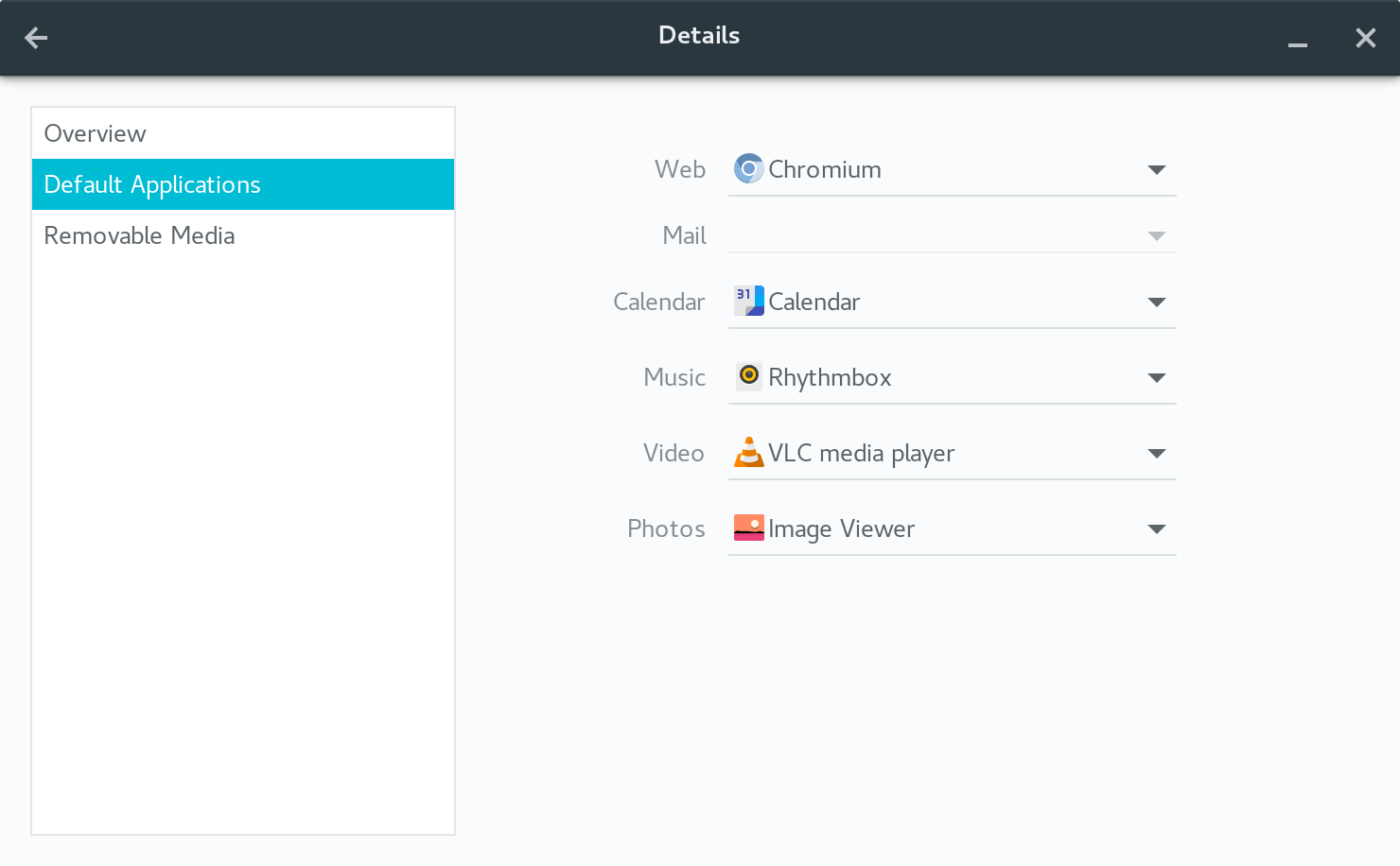
XDG standard
文件位置:
| Path | Usage |
|---|---|
| ~/.config/mimeapps.list | user overrides |
| /etc/xdg/mimeapps.list | system-wide overrides |
| ~/.local/share/applications/mimeapps.list | (deprecated) user overrides |
| /usr/local/share/applications/mimeapps.list /usr/share/applications/mimeapps.list | distribution-provided defaults |
文件格式:
# mineapps.list
# 这些应用可以打开这类文件
[Added Associations]
image/jpeg=bar.desktop;baz.desktop
video/H264=bar.desktop
# 这些应用不应该被用来打开这类文件
[Removed Associations]
video/H264=baz.desktop
# 最好用这些应用打开这类文件
[Default Applications]
image/jpeg=foo.desktop
MINE Type
互联网媒体类型(Internet media type, 也称为MIME类型(MIME type)或内容类型(content type))是给互联网上传输的内容赋予的分类类型.
一个MIME类型包括一个类型(type), 一个子类型(subtype). 此外可以加上一个或多个可选参数(optional parameter). 其格式为
类型名 / 子类型名 [ ; 可选参数 ]
如何在Linux下获取file的MINE Type
file -i favicon.svg
#output: favicon.svg: image/svg+xml; charset=us-ascii